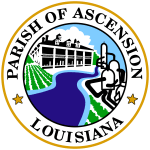 DOWNLOAD THE ASCENSION PARISH LOGO | |||||
| Choose the size and file type below: | |||||
SIZE | COLORED LOGOS | BLACK & WHITE LOGOS | |||
1″ APG Logo | |||||
2″ APG Logo | |||||
3″ APG Logo | |||||
4″ APG Logo | |||||
5″ APG Logo | |||||
6″ APG Logo | |||||
7″ APG Logo | |||||
*Note: You can RIGHT CLICK any of the links above and select “Save Target As…” if your browser is not configured to view the image directly. | |||||
Ascension Parish Logo VECTOR Image
| |||||
| What each file extension means: | |||||
.GIF | (Bitmap (CompuServe)) | ||||
| A GIF file (Graphics Interchange Format), compresses the picture information (reduces the file size) and translates it to binary code that can be sent over the Internet. GIF compression is most effective on graphics that have large areas of solid color, and compression is even greater when the color is continuous in the horizontal direction. The advantage of GIF files, is that they allow to create small size files, that therefore will be displayed rapidly when you surf the Internet. | |||||
.PNG | (Bitmap (Portable Network Graphics)) | ||||
| PNG is a vector based file that supports three main image types: true color, grayscale and palette-based (8-bit”). PNG’s compression is among the best that can be had without losing image information. | |||||
.TIF | (Tag image bitmap file (TIFF)) | ||||
| A very large, high-resolution image format. TIFF files exist in both compressed and uncompressed formats. Older paint programs that use an early version of the TIFF format may have difficulty reading compressed TIFF files. | |||||
.BMP | (Windows or OS/2 bitmap) | ||||
| The Windows Bitmap file format is the standard file format used by Microsoft Windows. Most Windows Bitmap files are not compressed. | |||||
| Helpful Tips: | |||||
| * Raster Based Files – (.GIF / .TIF / .BMP) Non scalable files. With raster based files you should download a larger image than you need. Always decrease the file size and never try to increase the pixel size of raster files. Remember: Start large and scale down!!! | |||||
| * Vector Based Files – (.PNG) Scalable files. With vector based files you can increase the image size without losing any image quality. | |||||
